Upgrade Oracle from 10.2.0.1 To 10.2.0.4 on Linux x86 AS4
Screen shots below attached for production upgrade on solaris 64-BIT
Download 6810189 [p6810189_10204_Linux-x86]
$ unzip p6810189_10204_Linux-x86.zip
Shut down all the Databases / listener / services / enterprise manger
Backup your database
Start Patching:
cd patchset_directory/Disk1
cd patchset_directory/Disk1
./runInstaller
OUI starts and patch gets installed; When prompted, run the
$ORACLE_HOME/root.sh script as the root user.
Upgrading a Release 10.2 Database using Oracle Database Upgrade Assistant
After you install the patch set, you must perform the following steps on every database:
If you do not run the Oracle Database Upgrade Assistant then the following errors are displayed:
ORA-01092: ORACLE instance terminated.ORA-39700: database must be opened with UPGRADE option. |
Start the
listener as follows:
$ lsnrctl start
Run Oracle Database Upgrade Assistant
$ dbua
§ Complete the following steps displayed in the Oracle DBUA
§ On the Welcome screen, click Next.
§ On the Databases screen, select the name of the Oracle Database that you want to update, then click Next.
§ On the Recompile Invalid Objects screen, select the Recompile the invalid objects at the end of upgrade option, then click next.
§ If you have not taken the back up of the database earlier, on the
Backup screen, select the I would like to take this tool to backup the database option
§ On the Summary screen, check the summary, and then click Finish.
Upgrade the Database Manually
After you install the patch set, you must perform the following steps on every database associated with the upgraded Oracle home:
Start Listener
Connect as sys user
Sql> Startup Upgrade
Sql> Spool Patch.Log
Sql> @ORACLE_BASE\ORACLE_HOME\rdbms\admin\catupgrd.sql
Sql> Spool Off
Review the patch.log file for errors and inspect the list of components that is displayed at the end of catupgrd.sql script.
This list provides the version and status of each SERVER component in the database.
If necessary, rerun the catupgrd.sql script after correcting any problems.
4. Restart the database:
Sql> Shutdown
Sql> Startup
5. Compile Invalid Objects
Run the utlrp.sql script to recompile all invalid PL/SQL packages now instead of when the packages are accessed for the first time. This step is optional but recommended.
Sql> Startup
5. Compile Invalid Objects
Run the utlrp.sql script to recompile all invalid PL/SQL packages now instead of when the packages are accessed for the first time. This step is optional but recommended.
SQL> @ORACLE_BASE\ORACLE_HOME\rdbms\admin\utlrp.sql
SQL> select * from v$version;
BANNER
----------------------------------------------------------------
Oracle Database 10g Release 10.2.0.4.0 - Production
PL/SQL Release 10.2.0.4.0 - Production
CORE 10.2.0.4.0 Production
TNS for 32-bit Windows: Version 10.2.0.4.0 - Production
NLSRTL Version 10.2.0.4.0 - Production
SQL> select * from v$version;
BANNER
----------------------------------------------------------------
Oracle Database 10g Release 10.2.0.4.0 - Production
PL/SQL Release 10.2.0.4.0 - Production
CORE 10.2.0.4.0 Production
TNS for 32-bit Windows: Version 10.2.0.4.0 - Production
NLSRTL Version 10.2.0.4.0 - Production
----Screenshots----

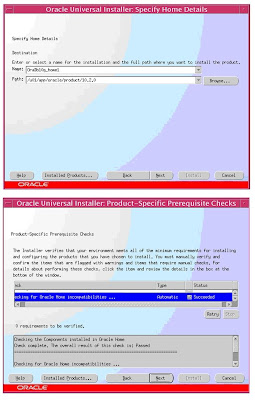
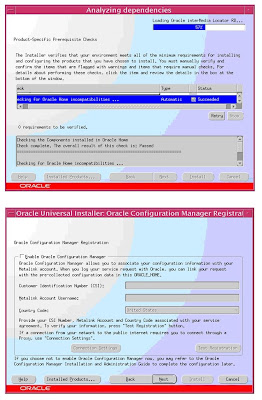



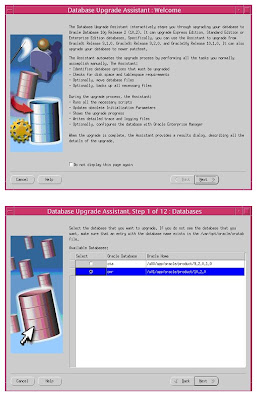

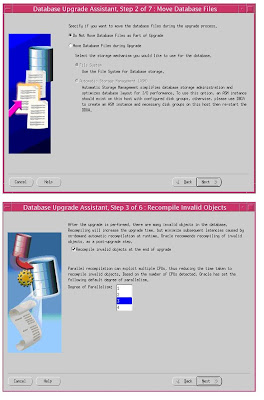
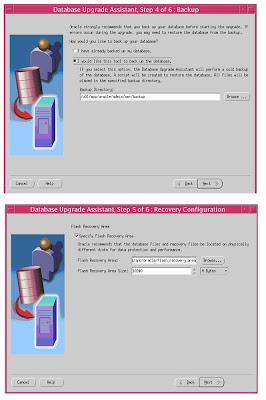



No comments:
Post a Comment